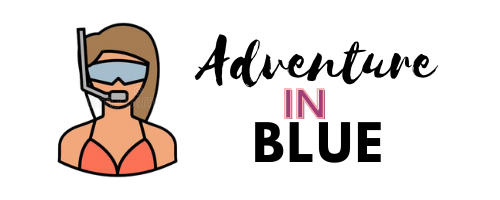Can you snorkel with a GoPro?
Find out what you can do when snorkel with a GoPro, or even taking it scuba diving, and perfect your technique.
Can you snorkel with a GoPro? And, can you use a GoPro for scuba diving?
Whenever a friend posts an underwater photo or a video filled with marine life on Instagram or YouTube, I always take a second look.
My most memorable experiences while traveling have taken place in the ocean, such as snorkeling with whale sharks in Mexico, gliding alongside endangered green sea turtles in Maui, and night diving with manta rays on the Big Island. I would love to record those moments if at all possible. I’m not willing to drop several thousand dollars on an underwater camera system like the pros use, and I have no intention of taking my phone near the water. How about a GoPro or similar action camera?
You Can Also Check our Detailed Guide About Which Snorkel Gear Should I buy?
Can you snorkel or scuba dive with a GoPro?
Lets Start with our Basic Question, Can you snorkel with a GoPro?
Yes, you can. The Hero5 through Hero10 Black cameras are waterproof to a depth of 33 feet (10 meters), the GoPro Protective Shelter for the Hero Black is waterproof to a depth of 60 meters (196 feet), and the GoPro MAX is waterproof to a depth of 5 meters (16 feet). Awesome! Because the cameras, as mentioned earlier, are naturally waterproof to those depths [source], taking a GoPro underwater with you is a viable option, and it also happens to be the cheapest and most convenient way to record those incredible moments.
Using a GoPro while snorkeling has become one of my favorite activities in recent years. I no longer have to rely solely on my recollections of these trips; instead, I can show my friends and family the many pictures and videos I have taken of my wife and I being dwarfed by those massive whale sharks as they glide by or the prints of curious sea turtles interacting with us that I have framed for our walls. Those are the kinds of recollections that will last a lifetime.
Over the years, I’ve picked up a lot of knowledge about using a GoPro when snorkeling or scuba diving, and there are certain essential things you should be aware of. Let’s look at what I consider the finest GoPro for snorkeling and some essential pointers you should keep in mind.
The best GoPro for Snorkeling & Scuba diving
GoPro comes up more often than any other if you want to talk about action cameras. Their action cams are top-notch quality.

That’s why the Hero Black series of GoPro cameras has become the most popular (and best) choice for underwater activities like scuba diving and snorkeling. They are simple to operate, cost far less than professional equipment, and take up very little space. Most underwater photos and videos posted on social media platforms like Instagram and YouTube were likely taken with a Hero Black.
Check out our in-depth review of GoPro HERO 10 Black
However, for a long time, every Hero Black from the 5 through the 8 was always a good advance over its predecessor, and each continuously functioned pretty well for snorkeling, while the improvements weren’t necessarily earthshaking. You probably didn’t have to upgrade to the Hero8 Black if you were already using a Hero6 Black when that model was released.
If you’re looking to buy your first GoPro, you should go no further than the GoPro Hero10 Black (on Amazon), a significant improvement over previous models and a game-changer for snorkelers and scuba divers in particular. Even if you have a lot of GoPros already (guilty!), you may want to consider upgrading to this one.
I’ve found a few new features—Hindsight, Horizon Lock, the hydrophobic lens cover, and the incredible HyperSmooth 4.0 image stabilization with the 5.3K image sensor—to be game-changing for those who prefer to scuba dive or snorkel with a GoPro.
Check out our in-depth review and guide, The Latest GoPro for Snorkeling: 3 Keys for Purchasing or Updating to the Hero10 Black, to learn more about these and other new features, as well as everything else in the new version.
In this promotional film for an ocean conservation event, GoPro co-hosted with PADI, we see how the GoPro Hero10 Black can be used to capture some very breathtaking imagery when scuba diving or snorkeling.
Top 5 tips for snorkeling with a GoPro


Get a Floating Handgrip
If you want to snorkel with a GoPro, my number one “absolute must” recommendation is always to get a floating handgrip.
Your GoPro is submersible to a depth of 33 feet, but it will not float. This means that if it falls into the water or is knocked out of your hand while on a boat, it will swiftly sink to the bottom of the ocean, taking all of your precious memories with it. Many individuals have experienced this.
For this reason, my GoPro is secured to a floating handgrip whenever I am in or near water. If I drop it, it will float harmlessly to the ground, where I can easily retrieve it.
The CamKix Waterproof Telescopic Floating Handgrip (available on Amazon) has always been my go-to floating handgrip. Its length is readily adjusted, it floats with my GoPro connected, and its waterproof handle may be used to safely hold cash, jewelry, or other valuables at the beach or on the lake.
Use the Right Memory Card
Make sure you get a memory card along with your GoPro purchase. You’ll need a safe place to store your media files until you can upload them to your computer or mobile device.

Even though there are probably dozens of different microSD brands and types available, not all microSD cards are created equal when using GoPros.
You’ll need a memory card that can keep up with the massive quantities of big video data your GoPro sends every second, and the pace at which different memory cards preserve data varies widely. If you make a transfer mistake or data loss, your footage might be damaged or lost entirely if you purchase a low-quality microSD card with a sluggish write speed.
As far as microSD cards go, the SanDisk Extreme microSDXC UHS-I is my favorite (on Amazon). Its 2000 IOPS write speed has never failed to keep up with my video, and its 256 GB of storage should be more than adequate to hold all of your underwater footage from daylong snorkeling or scuba diving excursion. The larger models are a good investment for longer trips where you won’t have access to a computer each evening.
Make Sure That Your Settings are Right for Snorkeling or Scuba Diving
In photography, the underwater environment is significantly different from the surface world.
In the end, you must utilize the particular controls designed for snorkeling and scuba diving. When used to film an underwater scene, the same settings that provide a high-quality image on the dry ground may result in a horrendous image.
This deserves a whole article in and of itself, so check out How to Use a GoPro for Snorkeling: 5 Easy Steps with Photos.
Use the Protective Housing if You’re Scuba Diving or Diving Deep

Although it is not typical to practice for snorkelers to go deeper than 10 meters (33 feet), the GoPro Protective Housing (Hero10/Hero9 version on Amazon) is essential if you plan on going to such depths.
Protective housings for the GoPro Hero8 Black can be purchased here on Amazon, while those for the GoPro Hero7 can be purchased here.
Once you go more profound than the recommended depths, the increased water pressure might burst the watertight seals on your camera and damage it entirely if you don’t utilize Protective Housing.
The housing protects your already sturdy camera from the elements and makes your GoPro compatible with other attachments (like the ones I’ll recommend in the next tip)!
Get a Set of Red Filters If You Want Way Better Photos and Video

A light beam passes through a medium such as water and undergoes several peculiar transformations. As you descend even a few feet below the surface, the spectrum of visible light shifts, with red, yellow, orange, and green giving way to the blue [source]. That’s why most underwater footage shot with a GoPro while scuba diving or snorkeling looks like a bluish sludge. That’s not the best approach to keeping track of your past.

It’s not hopeless; a “red filter” is available as a solution. Attaching a red filter to the front of your GoPro restores the colours lost as light passes through water, making your underwater images and videos look much more vibrant and polished (and not a muddy blue mess).
My preferred red filters for my GoPro are the PolarPro DiveMaster Filters (Hero10/Hero9 version on Amazon), and you’ll need the GoPro Protective Housing (Amazon) described above (the filters need something to attach to). They’re high-quality, available in three colours to accommodate various water temperatures and help my videos and photos seem more polished and professional.PolarPro filters for the Hero8 Protective Housing can be found on Amazon here, and a Soonsun version [also good] that is compatible with the Heroes 5-7 can be found here if you have an earlier GoPro Hero. In fact, I dig them so much that I did a whole write-up on them at What’s the Best GoPro Red Filter for Snorkeling & Scuba?
Conclusion
Can you Snorkel with a GoPro? Yes! A GoPro is an excellent addition to any scuba diving or snorkeling adventure. Wow, that’s fantastic news.
Of course, there’s more to it than that. It is easy to lose your GoPro, have your footage distorted, or have your images and videos come out looking muddy, blue, and murky if you just grab it and dive in.
Instead, have a look at the top 5 suggestions that have been provided. Using any of these can significantly increase the quality and safety of your GoPro snorkeling footage. You will be glad you did this for yourself in the long run.
Have a wonderful day, and here’s to unforgettable experiences you’ll remember long while snorkeling!